Introduction
Cloud computing refers to the use of on-demand computing resources via the internet. This involves accessing computing resources such as processors and memory hosted in remote data centers to perform computing tasks.
Cloud computing offers great flexibility by allowing users to quickly provision computing resources and release them when they are no longer needed, enabling more efficient use of computing resources. Users can access computing resources through cloud computing services such as Amazon Web Services (AWS), Microsoft Azure, Google Cloud, etc.
Cloud computing resources are used to run software applications and systems that perform processes and algorithms, including tasks such as data analysis, machine learning model training, simulation of complex scenarios, etc. Users can choose the size of computing resources based on their specific needs, and pay only for what they use, which reduces costs and enables greater agility in software development and innovation.
Processors
AWS offers a wide variety of compute instance types to meet specific workload needs. Instance types are categorized based on their compute capabilities, including processors, memory, and storage.
General-purpose instance types are suitable for general-purpose applications, small applications, and small databases, and include A1, T3, T3a, T2, M6g, M5, M5a, M5n, and M4 instances.
Compute-optimized instance types are designed for workloads requiring high compute performance, such as high-performance computing, video encoding, etc. They include C5, C5n, and C4 instances.
Memory-optimized instance types are suitable for workloads requiring large amounts of memory, such as high-performance databases, real-time processing applications, etc. They include R5, R5a, R5n, R4, X1e, X1, High Memory, and z1d instances.
Storage-optimized instance types are suitable for workloads requiring high storage capacity, such as NoSQL databases, large data processing applications, etc. They include I3, I3n, D2, and H1 instances.
Accelerated computing instance types are suitable for workloads requiring high graphics processing unit (GPU) power, such as graphics data processing, simulations, machine learning, etc. They include P3, P2, lnf1, G4, G3, and F1 instances.
Configuration
AWS cloud computing services allow users to create virtual instances using the Infrastructure as a Service (IaaS) model. Instances are created from system images called Amazon Machine Images, which can be configured with user data to launch preconfigured commands. It is possible to choose a shared or dedicated model for instance placement. Instances have internal storage and can be configured to use external storage. Security groups, which act as firewalls, and monitoring are also available features for instances.
There are several pricing options for instances. Users can opt for on-demand billing, which allows them to pay only for the resources consumed. This option is recommended for irregular or unpredictable workloads, for applications developed or tested on Amazon EC2 for the first time, for proof-of-concept, or for users who want to take advantage of the cost-effectiveness and flexibility of the cloud.
Reserved Instances
Reserved Instances are another pricing option that allows users to reserve instances for a given period of time (2-3 years), making the resource more cost-effective. This option is recommended for users with software license, data security, or compliance constraints, or for those who want to reduce costs by using their own licenses (-70%).
Dedicated Instances
Dedicated Instances are an option for users with specific compliance and security needs, as other customers cannot access their resource. This option is recommended for applications with flexible start and end times, for applications only feasible at extremely low compute prices, or for urgent computing needs for large amounts of one-time computation.
Spot Instances
Spot Instances are a pricing option for specific use cases, such as batch processing. Users bid on unused resources at AWS for short-term jobs, which allows them to pay less for a resource for its short usage. This option is recommended for applications with flexible start and end times, applications only feasible at extremely low compute prices, or for urgent computing needs for large amounts of one-time computation.
Dedicated Servers
Dedicated servers are an option for users who want a server fully allocated physically. This option is recommended for users with software license, data security, or compliance constraints, or for those who want to reduce costs by using their own licenses (-70%). Dedicated servers also provide access to advanced hardware controls.
Connection
Connecting to an EC2 instance is done via multiple protocols such as SSH, RDP for Windows machines or Session Manager which just needs to be configured. To ensure connection security, ACLs and port and protocol rules can be configured.
Instance Types
There are three major categories of instances when reserving an instance on EC2: balanced, optimized, and memory-optimized. It is possible to install the OS of your choice through BYOL.
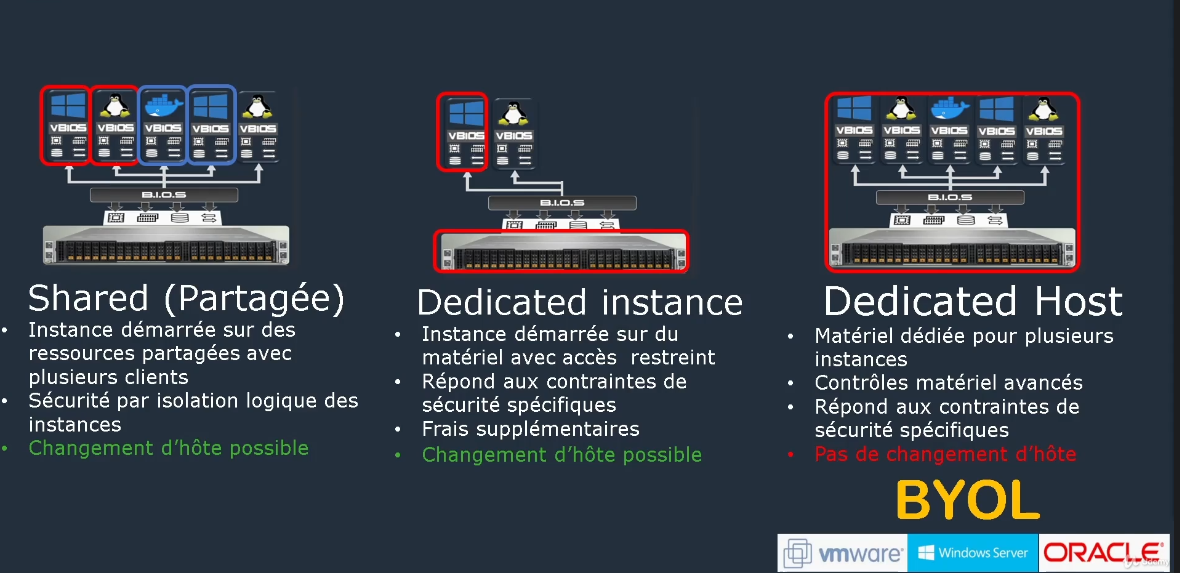
AMI
The Amazon Machine Image (AMI) allows deploying images to EC2 instances, and it is possible to configure the image via a bootstrap script. The choice of memory and storage type is also important. The internal storage is ephemeral and provides good performance but data is lost in case of instance reboot. Persistent storage such as EBS is instance independent and can be backed up and encrypted.

Monitoring
Monitoring and configuring security groups are also important to ensure the security and availability of the EC2 instance. Security groups allow opening ports and specifying the desired access type. It is also important to regularly check the status of the instance to determine any potential issues, whether it is a software issue, a hardware issue, or a connectivity issue.
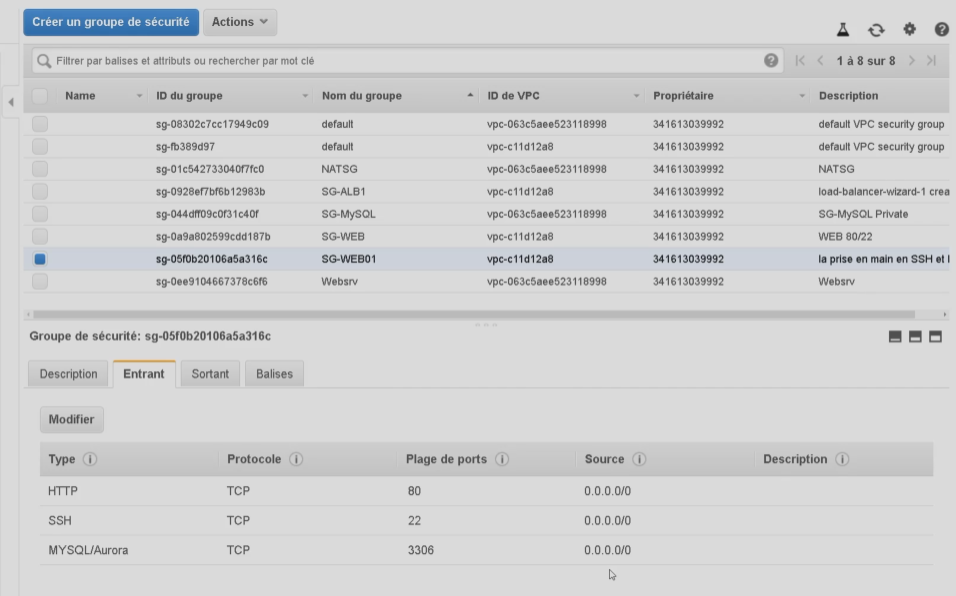
In addition, the instance statuses are also monitored by the monitoring system. The detected issues could be due to incorrect networking or startup configuration, failed system health checks, corrupted file systems, incompatible kernel, or memory saturation.
It is therefore important to regularly monitor the state of your instances and implement corrective measures in case of any detected issues to ensure high availability and service continuity for your users.
Virtual Private Cloud (VPC)
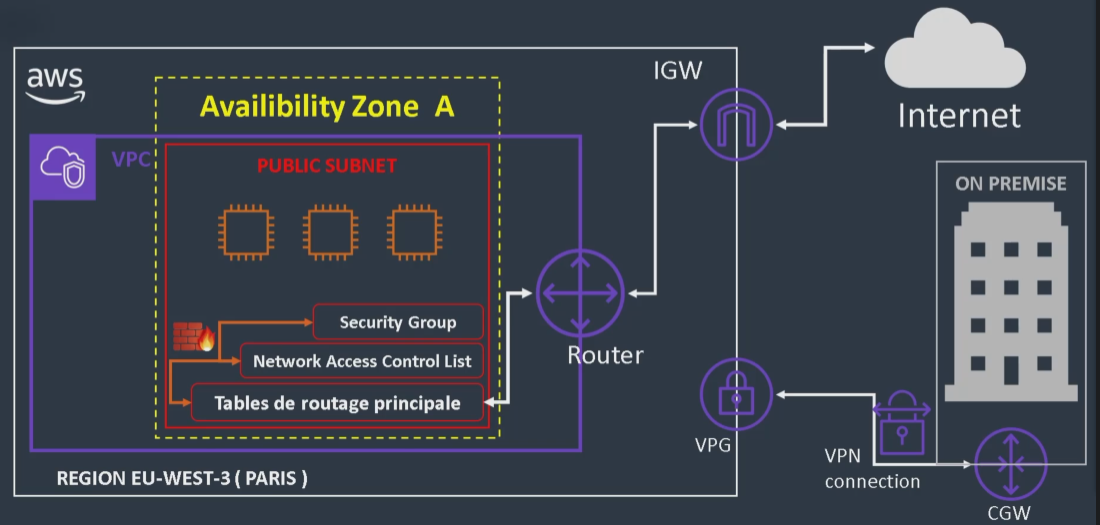
A Virtual Private Cloud (VPC) is an isolated and private network within AWS that provides high availability and service continuity to address network outages and saturation. Users can access the VPC via endpoints, which facilitates network access and configuration. The VPC allows complete access to network configuration, including subnets (CIDR blocks), routing tables, network access controls (ACLs), and internet gateways.
Before creating an EC2 instance, it is necessary to create a VPC. In this process, the user chooses a zone, a public subnet in that zone, and the VPC provides a router that directs network traffic to the internet gateway, which is the entry and exit point to the internet network. The internet gateway uses the router to redirect traffic to network access controls (ACLs), main routing tables, and security groups. Once these elements are configured, the user can access their EC2 instance.
If the user's company is connected to this network, a Virtual Private Gateway can be configured to connect to a VPN to ensure a secure connection without going through the internet.
Elastic Load Balancing (ELB)
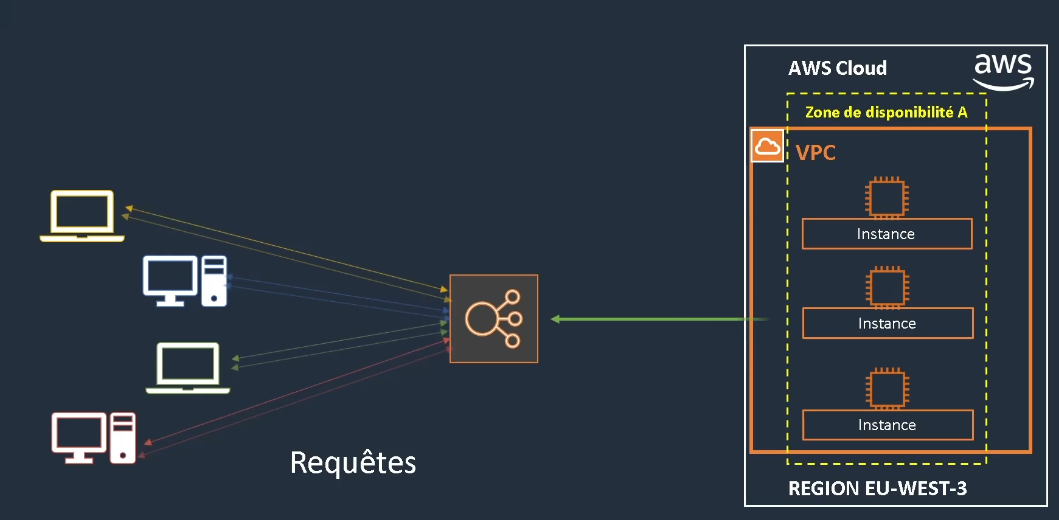
Elastic Load Balancing (ELB) is an AWS service that distributes traffic load from your clients to your website or application by redirecting the load to EC2 instances, containers, IP addresses, or Lambda functions. It can handle variable traffic load of your application in one or more availability zones, ensuring high availability. There are two types of ELB: network ELB, designed for very demanding applications, and application ELB, designed for common applications.
The configuration of ELB involves creating a target group, configuring the load balancer (name, listener, port, availability zones), defining security parameters (SSL,...), defining the security group, and configuring the routing group. Before configuring ELB, it is important to create the availability zones to avoid having to start over.
ELB can detect the health of instances. It performs 5 tests, with a maximum response time of two seconds. If an instance becomes faulty, ELB indicates that the instance is inaccessible.
Auto-scaling
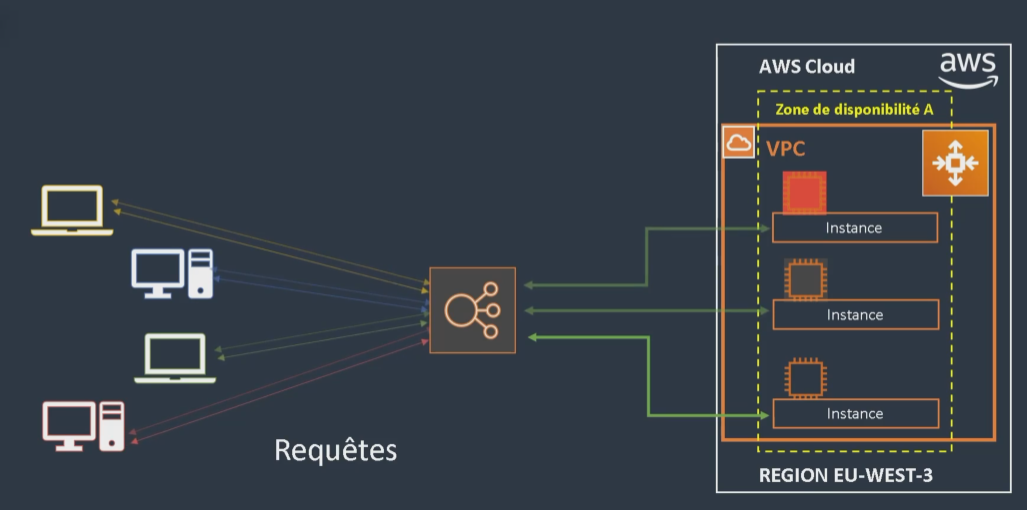
Auto Scaling is an AWS service that allows resources to be automatically scaled based on request load. It dynamically scales the number of EC2 instances based on predefined conditions to ensure high availability and continuity of service. For example, if an instance is overloaded, Auto Scaling will create a new instance to distribute the load, and if the load decreases, it will remove unused instances to save costs.
When configuring Auto Scaling, we create a group of EC2 instances and define the number of instances to launch initially, the network and subnet, as well as the period for checking instance status. We can also configure scaling policies to define the conditions for scaling up or down. Notifications can also be configured to be informed of scaling events. Auto Scaling is an essential service for ensuring high availability and continuity of service for high-traffic applications and for saving costs by avoiding overprovisioning of unused resources.
Elastic BeanStalk
Beanstalk is indeed a PaaS (Platform as a Service) solution that simplifies the deployment, management, and scaling of web applications by providing a turnkey platform fully managed by AWS. This platform allows developers to focus on their code and offload the management of underlying resources, while benefiting from AWS's scalability, high availability, and security services.
Specifically, Beanstalk takes care of setting up and configuring a runtime environment for the application (servers, programming languages, frameworks, etc.), setting up the load balancer, managing updates, monitoring and alerts, as well as automatic scaling based on traffic demand. Developers can thus concentrate on developing their application without worrying about managing the underlying infrastructure.
AWS Lambda
AWS Lambda is a service that allows functions to be executed without worrying about the underlying servers. This approach is known as "Function as a Service" (FaaS), where applications are decoupled for better scalability and simplified management. With Lambda, we only pay for the actual computing time consumed. There are therefore no fees if our code is not executed.
The service is designed to be easy to use, we upload our code and the Lambda service takes care of the rest. Infrastructure scaling is also autonomously managed to meet each client's needs. Thus, auto-scaling and load balancing are automated, avoiding the need for manual intervention.
To use Lambda, we need to configure triggers, which can be events such as file upload, button click, or user action. When a trigger is detected, the Lambda function is triggered to fulfill the requested action.
AWS manages servers, capacity, deployment, scaling, and administration, as well as the execution of our code on a given time interval. However, we must manage the code, configure triggers and destination, as well as billing on usage.
Lightsail
Amazon Lightsail is a hosted and managed VPS service by AWS, designed to be a simplified and lightweight version of EC2. This service is intended for users who want to familiarize themselves with AWS without having to manage the complexity of a complete service. Lightsail is ideal for small websites, blogs, and small applications.
The features of Lightsail are fairly limited, but sufficient for most simple needs:
- Ultra-simple configuration: Lightsail is very easy to set up, making it accessible to beginners.
- Region selection: You can choose the region where your VPS will be hosted.
- One-click SSH and RDP access: You can access your VPS via SSH or RDP very easily.
- SSD storage and snapshots: Lightsail uses SSD storage and supports snapshots.
- Pre-installed templates: You can choose from a selection of pre-installed operating system and application templates.
- DNS control and static IP: You have full control over DNS and can use a static IP.
- Simplified load balancing: You can easily enable load balancing.
- Provisioning of managed databases: You can easily provision managed database instances.
- The cost of Lightsail is very reasonable, and you can choose from maximum resources offered that will allow you to seamlessly transition to EC2 if you exceed them.
In summary, Lightsail is an easy-to-use and affordable VPS service, ideal for beginners and small projects. If you need more features and control, you can always switch to EC2.

 English
English




